Setting up your Family Portal Account allows you to see lesson plan objectives, grades, and other information your child’s teacher places in RenWeb.
FACTS Family Portal Login Instructions
(Can be done once enrolled)
- Please go to the website https://www.factsmgt.com/
- Click on “Family Log In” at the top, then “FACTS Family Portal.”
- Click on Create New Family Portal Account
- Enter the email address that you wrote on your child’s FLA registration forms, and our District Code
Our District Code is FM-AZ
- You will receive an email from Customer Support containing a link that will allow you to create your username and password. For security purposes, the link will remain active for six hours.
- Please click on the link. A Change/Create Password screen will open. You may use the default username provided or create a new username. Then type in your desired password into the Password field and Confirm Field
- Click on the Save Username and/or Password button
- Close the window.
- Log into the FACTS Family Portal as instructed above